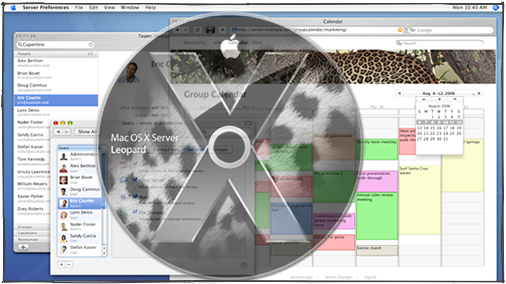
Mac OS X Leopard Server
In Mac OS X Leopard Server, Apple sets out to improve upon the existing Tiger Server and fix a number of its limitations. Here's a look at some of the more interesting new features in Leopard Server and how its components integrate together to offer far more than a sum of its parts.
Ease of Use
Leopard Server is a single product targeted in two main directions:
-
•smaller business workgroup users, which are often run by non-technical users who expect things to just work
-
•large installations in education and special purpose environments such as scitech and video production
Apple is making it easier for non-technical users to manage Leopard Server by presenting a server settings in an interface similar to Mac OS X's System Preferences.
Previously, Apple presented three main server tools applications, each as a stand alone application:
-
•Server Admin for monitoring, managing and configuring software services such as Apache or File Sharing
-
•Workgroup Manager for managing file shares and user, group and machine accounts and policy
-
•Server Monitor for remote server hardware management and monitoring
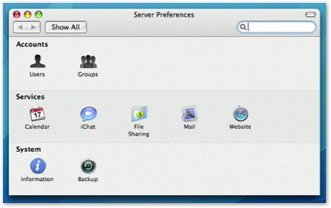
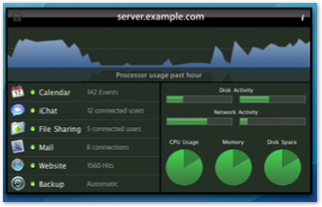
In Leopard Server, most essential settings can be done directly in the new Server Preferences. Apple also provides a Dashboard widget providing an overview of running services and available resources. On first launch, Leopard Server runs the user through easy setup steps that configure everything.
Advanced Management
In addition to being easy to use for smaller businesses setting up a workgroup, Leopard Server also continues to build upon the remote management and configuration features already delivered in Tiger Server.
Using the new Server Admin, a site administrator can now delegate control of specific servers and services to other administrators.
Administrators can quickly roll out large numbers of servers by setting up an initial configuration and saving it. When the servers boot, they automatically find the configuration files on the network and self-configure.
Backups, Searching and ACLs
Leopard Server also makes use of Time Machine for backups, providing disaster recovery tools that allow the system to be restored to a given point during reinstall, rather than having to set up a new server and then begin restoring backups.
The new Spotlight Server indexes content on the server to allow fast searching, meaning fewer resources are needed when users submit a query. Query results also follow set permissions on files, so search results only include the files a user has permission to use. Spotlight even indexes Time Machine backups, allowing users to search content back in time.
Leopard Server now turns on ACLs for advanced user permissions by default, and provides complete tools to manage and set ACLs, something that was missing in Tiger, particularly in the desktop version.
Collaboration Services

Tiger Server didn't offer a lot for collaboration. It bundled an oddball weblog server suitable for workgroups, and its new iChat server supported secure IM within an organization, based upon the open Jabber XMPP protocol. While that opened up iChat to work with other chat services based on Jabber, the iChat Server didn't support relaying chats to outside systems.
In Leopard Server, Apple is targeting collaboration services as a key feature. The new iChat Server 2 supports federation, or the relay of messages with outside servers, just like email. That means users won't have to log into multiple chat servers on the client end, but can transparently send and receive messages with any open Jabber IM service, including Google Talk.
iCal Server
Along with improvements to its mail services, Apple will also bundle the new iCal Server, its open source, freely obtainable calendar server. Apple built the new calendar server using Twisted Matrix Laboratories' Twisted.web2, which is offered under the MIT license as a framework for asynchronous network programming in Python.
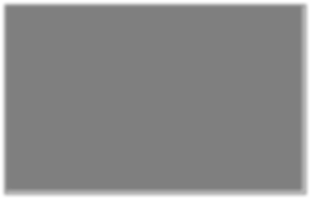
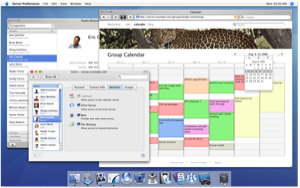
After discovering Twisted, Apple liked the software so much it donated an Xserve to the developers, which describe themselves as a "loosely-affiliated group of hackers from around the globe, working on software together."
That means a number of good things for Leopard users:
-
•First, Apple cares about good software and is working to build affiliations with open source developers.
In the case of iCal Server, Apple is also making its own code available so that other can use it, further pushing the CalDAV calendar serving protocol as an open standard. -
•Second, Apple likes dynamic languages. Mac OS X's native Objective C is being updated with features like garbage collection, and Apple is also embracing new dynamic languages including Ruby and Python. Apple also includes the PyObjC bridge to let Python programmers write Cocoa applications using Python.
In the early days of Mac OS X, Apple similarly attempted to provide a Cocoa bridge for Java. However, Java is less dynamic than Objective C, meaning that developers would be better off using Objective C to write Cocoa apps, and stick to Java when writing "100% Pure Java" apps that can run on any platform with a Java VM.
Python is a much better fit for writing Cocoa apps, and has a large following. Apple has reacted by shelving its Java bridge and instead working to support languages for Cocoa that people will actually want to use. -
•Third, Twisted.web2 promises a high performance foundation for building Internet applications, providing Apple with a strong and distinguished competitor to products like Exchange Server, Microsoft's closed and expensive messaging server, which is tied to a proprietary legacy platform.
Rather than trying to copy Microsoft's strategy of creating a monolithic server with everything stuffed into a general purpose database, Apple is developing its instant messaging, email, contact and calendar services upon open standards using discrete components specifically suited to the task.
Wiki Server
Another new collaboration application in Leopard Server is its Wiki Server. Groups can set up a collaborative website with a shared wiki, blog and calendar, making it easy to publish news and events and link to group documents and media files. 

Users within the group can create new pages, edit shared content, and link between pages.
The Wiki Server keeps a history of changes, and manages web based access to the shared calendar, blog, podcasts and wiki.
Wiki Server pages can be assigned tags to organize information by subject rather than by date or in a hierarchical outline.
It also integrates searching, creates RSS feeds for syndication, and handles mailing lists.
This makes Wiki Server something akin to a dynamic version of iWeb; some of the current limitations in iWeb relate to the fact that it is a desktop application. iWeb makes it easy for users to compile information on pages and then dump out a site as a set of HTML pages, but makes it more laborious to make changes.
Wiki Server does a similar job but dynamically; pages are editable and update automatically using Ajax style editing. Users simply click on an icon to edit, and web page text is replaced with an editable text field.
Users can type in changes or drag and drop, then save and the page edits are published immediately, with the old version saved into an ongoing history managed as a Subversion repository.
Podcast Producer
To provide Wiki Server with content to publish, Apple is bundling a new workflow system called Podcast Producer. Users record audio or video using the included client application, then automatically upload it to the Podcast Producer server, which handles encoding and publishing on the server.


Xgrid, Apple's distributed processing system, allows administrators to tap the available processing power in idle machines on the network to distribute video encoding work. Integration with Open Directory manages permissions in Podcast Producer for recording and publishing to a specific server.


Open Directory Server
The Wiki Server is also integrated into Leopard's Open Directory Server. Leopard's new Teams Directory application provides access to shared accounts for people, groups, locations and resources within an organization.
Users can search for contacts, create new shared contacts, put users in groups, organize groups in a hierarchy, and manage shared resources. Resources--such as meeting rooms--can provide maps and list their assets.
Beyond managing contacts and resources, Open Directory handles network authorization and permissions. In Leopard Server, Open Directory manages RADIUS security for AirPort wireless networks, so existing users can be given exclusive access to wireless networks.
Open Directory also provides single sign on for an expanding number of applications, so once users log into their account, all other resources are made available as permissions allow without any need for additional logins.
Open Directory expands in Mac OS X Leopard to replace the remains of NetInfo, and provides improved interaction with Microsoft's Active Directory. In large environments, Open Directory powers managed client policy, which allows companies to restrict access to applications employees can launch. The same mechanism powers Parental Controls for desktop Leopard users.
Leopard Server’s features complement each other and work together to provide a compelling product for both small office workgroups as well as larger deployments, providing a much wider potential for Apple’s servers.
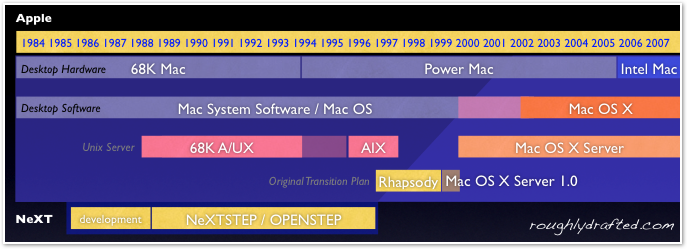
Next Articles:
This Series


 |
|
 |
|
 Del.icio.us |
Del.icio.us |
 Technorati |
About RDM :
:
Technorati |
About RDM :
:

Wednesday, February 21, 2007



 Send Link
Send Link Reddit
Reddit NewsTrust
NewsTrust






