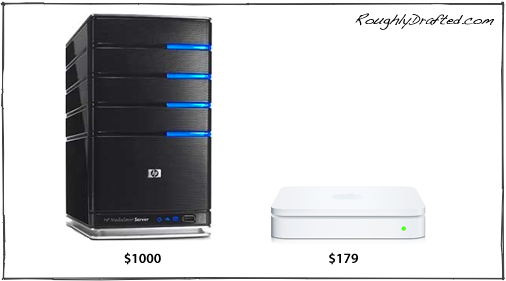
Windows Home Server vs AirPort Extreme
In addition to its assault on Windows Server and Exchange in office workgroups, Apple has also quietly released a paralyzing attack on Microsoft's future server plans for home users. Disguised as the new AirPort Extreme wireless base station, it adroitly blows Microsoft's plans out of the water months before any can even ship.
At the Las Vegas Consumer Electronics Show in January, Microsoft unveiled its plans for Windows Home Server, a centralized storage box aimed at home users who have data to back up and media files to share among PCs.
When Microsoft visualizes a solution to a problem, it's always a PC running Windows:
Unsurprisingly, the new Windows Home Server is a PC running Windows, albeit a version of Windows Server. It also serves as Microsoft's latest conceptual product introduction in a long line of embarrassing failures that are unleashed every year at the CES tradeshow.
In contrast, Apple has designed products that solve some of the same problems as the plans offered by Microsoft every year, but in original ways that just make more sense.
Windows Home Server vs AirPort Extreme
In a similar fashion, the new AirPort Extreme delivers the idea behind Windows Home Server in a unique and different way that simply makes a lot more sense. 

How many consumers really want to buy a clunky looking, mini PC box with expensive, dedicated hardware? How many people want such a server in their home, running non-stop? Here's what's involved in the deal:
-
•OEM-only hardware. You can't buy Windows Home Server and put it on an old PC or one you assembled yourself; you have to buy a prebuilt Windows Home Server, just like Windows Media Center.
The main reason for buying Windows is to be able to build one’s own monster and feel accomplished using tools. Having to buy a prebuilt system from an OEM makes Windows Home Server a premium priced and inflexible product, a strategy that worked out poorly for the similar Media Center PC. -
•File and Printer Sharing is a useful feature, but that's as far as Windows Home Server goes. There is no Active Directory, so no roaming profiles or shared accounts. It's just a Snap server-type product sold in a limited set of configurations.
What Windows Home Server does offer is a simplified alternative to setting up a RAID volume and a file server. Rather than forcing the user configure how their data and disks are managed, it simply creates shared folders, and mirrors data behind the scenes across multiple disks for redundancy.
For the target market however, that’s a liability. Most users who are sophisticated enough to decide they need a server in their home will want more control than Windows Home Server offers. It’s a dummy box. -
•Backup and Disaster Recovery is an excellent reason to have a home server; Microsoft's Single Instance Store technology attempts to determine when it finds duplicates or unnecessary files and doesn't back them up. So users with two copies of their music collection on different PCs won’t have duplicate songs copied twice.
Sounds great, but how does Windows know what files are duplicates? Once again, power users are set up to be disappointed by the inner-workings of a system that tries to hide everything from the user.
Part of the problem with Windows Home Server lies with the fact that it’s trying to simplify an archaic legacy platform. Windows “c:/” style drive letters, inherited from the 70’s CP/M; its dependance upon ancient NetBEUI style network paths and discovery; and its SMB file sharing protocol, designed prior to interconnected networks and therefore without much regard for security, all keep Microsoft’s platform caged behind dummy layers. -
•Internet Explorer Remote Access. One novel feature of Windows Home Server is that it provides remote access to stored files and PC screen sharing from a remote web browser (Internet Explorer, of course). This appears to be more a feature of Remote Desktop than Windows Home Server however.
“Connect with confidence” is a bit scary, coming from the world’s top vendor of software exploited by botnets.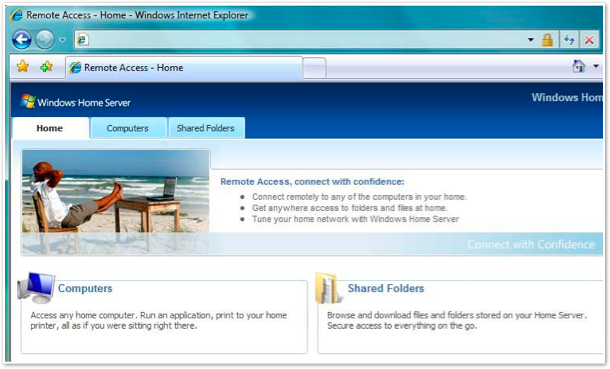
-
•SMB Based Administration. The device is a headless server, and is configured using a Windows-only utility program that connects via SMB. It basically assumes users will pay a premium for an embedded box that happens to be running a version of Windows Server rather than an server appliance based on BSD or Linux.
That seems to be a faulty assumption. Why not buy a directly attached RAID volume and share it from your PC? Or install internal drives for sharing? Windows Home Server is just another always-on PC eating up power.
And is “mom” really going to want to navigate this:
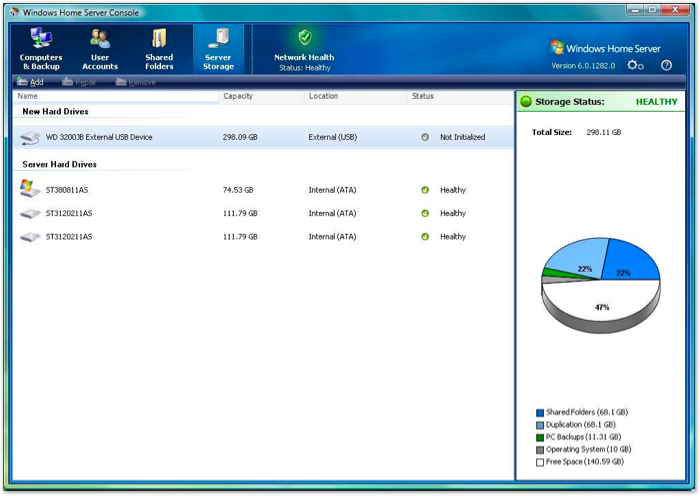
Why not just buy a simple router that offers Network Attached Storage functionality?
¿Por qué no?
Why not indeed: users buying a Windows Home Server will need to put it behind a router/firewall anyway, because a Windows Server doing SMB Windows File Sharing certainly isn't something you want exposed to the open Internet.
As long as you're buying a router/firewall, why not throw in wireless? And why not Wireless N, the new high speed standard for 802.11 WiFi networks? And why not just integrate flexible sharing features into the device using low cost external drives?
Introducing AirPort Extreme
Apple's AirPort Extreme fits the same needs as Windows Home Server, but at a much lower price point: under $200 rather than around $1000.
In addition to shared storage, it's a router, firewall, wireless base station, and printer sharing device. For Mac users, it shares files using AppleShare AFP, making it the perfect device to use for Time Machine backups and a much better fit than most appliances that only support Windows SMB, which ignores Mac metadata.
Unlike Windows Home Server, it’s not solely available as a prebuilt system. Users can plug in an existing USB external hard drive, or build their own, even a USB RAID array for additional data security. It serves multiple drives and multiple printers, using a standard USB hub.
The real difference is its much lower cost and the fact that it is configured with a software application that magically finds it on the network using Bonjour rather than a clunky web page-like app that requires IP addresses to be set up and working on the network. It just works.
What's Not to Love?
What's wrong with the AirPort Extreme base station? My first observation was that it only offers three 10/100 Ethernet ports. However, for users using the device as a workgroup or home server, 100 Mb/sec networking is about the same speed as the new wireless standard.
I was hoping for Gigabit networking built in, but apparently heat and cost were limiting factors. Gigabit Ethernet wouldn't make USB or Wireless N any faster, so it would not benefit the device as a drive server.
Gizmodo found its wireless N much faster than existing G devices, but not as fast at standard 100 Base T “Fast Ethernet.” Users who want Gigabit speed can either connect two Macs together directly using an Ethernet cable, or use an external Gigabit switch.

What else is missing? There is no built in VPN server, which would be handy for users who want to connect remotely. It does do automatic passthrough for VPN protocols, allowing users to connect through it without extra configuration.
Airport Extreme vs Apple TV vs Airport Express
There are also no audio outputs like the Airport Express, so you can't use it to beam music to external speakers.
That problem is better solved by the Apple TV. While Apple could have offered an Apple TV/Airport Extreme hybrid product, it would mix two distinct products into one that was bigger, hotter and more expensive.

By offering the Apple TV as an HDTV-centric product, and the Airport Extreme as a network sharing product, both are better suited to specific tasks and different functionality that share the same Wireless N network.
The existing AirPort Express seems to demand an upgrade to N; right now, all it offers is a low cost alternative for users who don't need TV functions and don't yet have Wireless N network hardware on their Macs.
 For users who want AirTunes distributed speakers, only need to share a printer, and have no interest in disk sharing, the AirPort Express is half the price and easily portable.
For users who want AirTunes distributed speakers, only need to share a printer, and have no interest in disk sharing, the AirPort Express is half the price and easily portable. To get the full deal, pay an extra $100 and upgrade to the much faster Wireless N, serve up a shared iTunes library and files, and manage wireless users with AirPort Extreme.
Like reading RoughlyDrafted? Share articles with your friends, link from your blog, and subscribe to my podcast!
Did I miss any details?
Next Articles:
This Series


 |
|
 |
|
 Del.icio.us |
Del.icio.us |
 Technorati |
About RDM :
:
Technorati |
About RDM :
:

Friday, February 23, 2007




 Send Link
Send Link Reddit
Reddit NewsTrust
NewsTrust






