
Apple's Open Calendar Server vs Microsoft Exchange
Apple’s new Calendar Server is part of a new push into workgroup servers. Rather than trying to copy Microsoft’s tools, Apple is building its own vision of collaborative workgroup services. Why Apple is offering a calendar server might come as a surprise, beyond simply being a way to sell Mac hardware, but more on that later.
Apple is also offering it as open source. Will this kill Xserve sales by allowing both free software distributors to add it to their Linux distros, and third party Mac developers to adapt it to work apart from Mac OS X Server?
Open Apple Shift
The company doesn’t seem to be too worried about it, as the Calendar Server is offered under the unrestricted Apache 2.0 license. After developing the Safari browser, Apple similarly shared its code, which resulted in Nokia using it in its mobile phones and several Mac browsers adopting the Safari WebKit engine for their rendering.
As it turned out, the WebKit has benefitted from sharing at every turn, and the code has seen more use than it ever would have if KHTML and then Safari had chosen not to share it. Open source can be a scary proposition for commercial developers; Apple’s expanded experiments in open code sharing are a welcome development.
While Apple Takes On Exchange Server positioned Leopard Server against Microsoft’s Windows and Exchange, there are two other sets of competing collaboration and scheduling tools that offer comparable features: the first set competes with Exchange in large Enterprise environments, and the second involve smaller workgroups.
The Big Three Enterprise Collaboration Platforms
Apple isn’t planning to take over the Enterprise world this year. Existing collaboration systems are massive deployments that often involve a lot of custom integration. Here’s a brief overview of the big three, with how long they’ve been around and where they came from:
IBM Lotus Notes: One of the first collaborative systems, Notes originated as a project inspired by a PLATO Notes, a message board run by the University of Illinois. Ray Ozzie, now the chief software architect of Microsoft, began development of a derivative system for the PC in 1984, also called Notes.
The project was a collaboration with software giant Lotus Development. Notes 1.0 shipped in 1989, and was acquired by Lotus in 1994. A year afterward, IBM bought Lotus.
Notes is an Erector set for building collaborative Intranet applications. It acts like an integrated messaging suite, and includes email, calendaring, instant messaging, and custom web based applications into a single client program.
IBM has incorporated support for standards and provides Notes clients for Windows, Linux, and Mac OS X. Prior to the end of last year, Mac users in a Notes environment were forced to use the web based client [update: Notes users report that a Mac OS X client has existed for years, and that it’s the web client that was recently fixed to work with Safari].
The server for Notes is called Domino. It runs on Windows, Linux, AIX and other IBM systems, but not Mac OS X. Notes is typically adopted for very large organizations with consolidated, centralized services.
For example, the San Francisco city government moved to Notes to consolidate messaging services for 20,000 employees. That would be unwieldy to do using PC servers and Exchange Server; the City uses AS/400s.
Novell GroupWise: Originally developed as part of WordPerfect Office, GroupWise moved to Novell when the company bought up WordPerfect in 1994. Novell migrated the collaboration system to its NetWare and NDS.
At the time, NetWare and NDS were the main PC networking and directory systems; half a decade later, Microsoft delivered ActiveDirectory in Windows 2000 Server to have a comparable product. Microsoft Exchange Server also has commonalities with GroupWise.
Like Apple, Novell managed to blow its early lead in PC networking throughout the mid to late 90s, giving up its ground to Microsoft under the baboonery of a series of inept executives.
The company spent the early 90s years frantically trying to be like Microsoft. In 1991, Novell bought Digital Research for its DR-DOS. In 1993, Novell bought Unix System Laboratories from AT&T to own commercial Unix as a hedge against NT, just as USL lost any rights to keep suing BSD. The next year, it bought up WordPerfect and the Quattro Pro spreadsheet from Borland to assemble an Office competitor.
Novell seemed to have forgotten that it was actually ahead of Microsoft, having delivered a solid directory server well in advance of the vaporous one Microsoft announced in 1991 and delivered a decade late.
By 1996, Novell had turned its attention back to developing and improving upon NDS; it sold AT&T Unix to the Santa Cruz Operation; it sold off its office portfolio to Corel apart from GroupWise; and it sold Digital Research to Caldera Systems.
Caldera subsequently sued Microsoft for killing DR-DOS in its days before Novell, then bought up the Santa Cruz Operation’s commercial Unix products and renamed itself the SCO Group as a Linux developer.
Under the new management of Darl McBride, SCO then launched a bizarre attack upon Linux users, insisting that Linux code infringed upon copyrights in the old AT&T Unix code it claimed to own. It also stopped its Linux work.
Meanwhile, Novell itself began a Linux strategy in 2003 that involved buying GNOME developer Ximian and then Linux distributor SUSE. Novell claimed it had retained copyright of AT&T Unix in its original sale to Caldera, and that the SCO legal threats were without merit.
Since then, Novell has worked to sell SUSE Linux as an Enterprise server, combined with its included GroupWise product, and also tries to sell corporate Linux desktops based on software from Ximian.
Ximian also developed the Evolution Data Server, which is a Linux clone of Exchange Server. Novell opened up Evolution and is merging its support behind GroupWise.
GroupWise has a native Windows client and a limited Java based client for Linux and Mac OS X users, although native clients for all three platforms are promised by the end of the year. Novell also offers a Mac OS X Evolution client.
Novell is working to move its existing NetWare users to its Linux products. Like Notes, GroupWise is commonly used by large organizations with an existing investment in the vendor’s existing products.
Microsoft Exchange Server: Microsoft developed Exchange Server as a centralized architecture for messaging; it sprang from the original concepts of Cairo, but wasn’t delivered for another half decade. It turned out to be Microsoft's first serious Enterprise software that had much impact.
In the mid 90s, email commonly shuttled around within companies, not all over the planet. Microsoft developed Exchange to use the ITU's X.400 standard for email and X.500 for directory services, and promised that Exchange would serve as the backbone for a new era in mail servers that could send and receive any type of messages from various systems.
Other systems made similar promises. Even Apple's PowerTalk was designed to allow modules that would connect it to any sort of Internet or proprietary mail system. It failed for a number of other reasons, as outlined in 1990-1995: Apple vs. Microsoft in the Enterprise.
After working on the project for 39 months, Microsoft released the first Exchange Server as version 4.0 in 1996, alongside the second major version of its NT operating system under the name Windows NT 4.0. Both NT and Exchange skipped previous version numbers to associate the two brands together under the 4.0 mark.
Exchange Server was paired with Microsoft's desktop calendar and email programs Schedule+ and Exchange Client. These were later rolled into the combined desktop program Outlook. Like the former Exchange Client, Outlook uses Microsoft's proprietary MAPI to send and receive data with Exchange.
By the end of 1996, Microsoft shipped its second version as Exchange 5.0, the first version to integrate SMTP support for sending email over the outside Internet without an intermediary. In 1997, Microsoft delivered Exchange 5.5, which could use Internet standards to deliver client email: POP3 and IMAP.
That allowed any standard email program to get email from Exchange, not just MAPI programs such as Outlook. Microsoft also developed a web browser email client called Outlook Web Access, which was built upon the company's evolving ajax developments.
A third generation of Exchange Server was announced in combination with Windows 2000. The new Exchange 2000 dropped its own X.500 directory and was instead integrated into Windows 2000's Active Directory, which is based upon LDAP. Exchange 2000 was also designed to be far more scaleable than previous versions.
The current version of Exchange is 2003, and a 2007 version is planned for later this year.
Three Big Problems For Exchange
Microsoft has invested a lot into Exchange, and it stands as one of the core strengths of the Windows server platform. At the same time, Exchange users face three major problems.
A problem administrators face with Exchange is that it is built as a database; users act like clients to a huge information store that holds their email, contacts, and calendars. This makes it easy to access all this information from the web or from any computer running Outlook, but it creates a huge administrative burden on the server.
File System as a Database
Microsoft has struggled to convert the Windows file system into a database since it announced the intention back in 1991 as part of the Cairo vaporware. Exchange was an early example of Microsoft's plans to push file stores into databases.
The Enterprise version of Exchange stores its gigabytes of email in a set of huge databases that can balloon to 16 terabytes, although Microsoft recommends against using databases larger than 150 GB.
Parallel efforts to move the general Windows file system to a database failed under the weighty overhead, first in the Object File System promised in Cairo and later the WinFS intended for Longhorn. More recently, Microsoft abandoned plans to migrate Exchange 2007 to use its SQL Server database, and returned to using Jet Blue.
In contrast, everything in Unix is typically a file; this simplicity works well and is clearly understood. Converting file systems into databases introduces all sorts of complex problems related to performance, recovery, corruption, and maintenance.
Microsoft discovered this with Exchange, in its OFS and WinFS efforts, and in its catastrophic boondoggle of stuffing system preference files for Windows into a database called the Registry.
Email as a File System as a Database
In a Unix email environment, mail was historically treated as a file, commonly pushed to the client using POP, and left for the client to manage locally on their own computer. In comparison, the design of Exchange encourages users to leave messages in the system as a database filesystem, sitting on a central server.
This offers an advantage in that it allows users to check their email from various computers or using a web client and see the same central set of email from anywhere. This behavior is similar to the more modern IMAP email protocol, which similarly allows users to leave email sitting on the server, but does not necessarily involve shoving email into a database.
Users can easily fill up a 2 GB mailbox with saved email attachments on Exchange. The Standard Edition of Exchange only allows a 16 GB mail database, which can easily be filled to capacity by a little as 8 users.
Exchange can become a catastrophic nightmare to support once users start thinking of their Exchange mailbox as a file share alternative which handily sorts their huge attached files by date and message thread.
Email should be a messaging medium, not a way to categorize files by date. The very nature of Exchange encourages users to build up huge repositories of email on the server that are impossible to support, particularly for businesses that can't afford to spend $10,000 on Enterprise versions of Exchange.
Once email piles up, it becomes a huge task to manage. When things get out of hand, Exchange admins find it easy to tell users to manage their own mail, which is like releasing a pet to the wild and hoping it will feed itself.
Outlook and Entourage also both dump locally saved email into PST database files that are prone to corruption and collapse. Once corrupted, it is very difficult to recover the remainder of a 2 GB PST email archive file.
Apple's Mail client handles emails as files; if a file corrupts, it affects one email, not the entire mail store. Having email in discrete files can also make searches and other operations faster because there is less overhead. Apple’s Spotlight is designed to search files, not databases.
Client Access Licenses
Another problem for Exchange relates to Microsoft's business plan: across its server product line, Microsoft charges for the server, the client, and the right for a client to talk to the server, called a Client Access License.
For Exchange, Microsoft’s customers have to pay for Exchange Server, Outlook clients, and matching Client Access Licenses. The cost of implementing Exchange sneaks up quickly. As new users are added, additional CALs have to be purchased. When trying to upgrade to a new version, users face upgrade fees for all three items.
Similarly, even for basic file sharing companies have to buy Windows Server, Windows clients, and Client Access Licenses for each user. Microsoft's database servers and other products are priced similarly.
With Mac OS X Server, Apple offers unlimited client use so there are no additional fees for every user added to the system. The savings adds up rapidly.
As comparison below shows, while Dell servers are comparably priced with Apple’s, the expense of Windows Server and Exchange licensing, along with CALs for 100 users, makes a basic Microsoft email server over three times as much as an Xserve, which includes unlimited use of Mac OS X Server: $17,200 vs $5500!
The cost of licensing Microsoft software dwarfs the cost of server hardware, something pundits have long ignored in their Dell vs. Apple pricing shootouts.
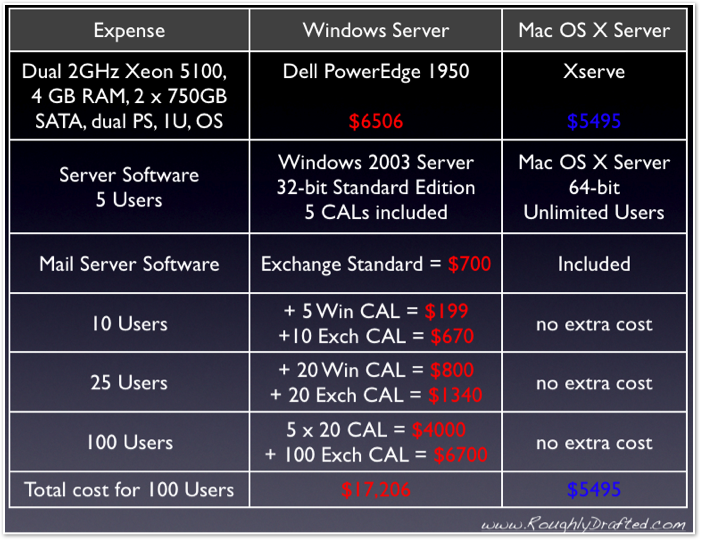
Clumsy 64-Bit Transition
A third problem about to bite Exchange users is that its next generation, Exchange 2007, will only run on the 64-bit version of Windows. Microsoft decided that 4 GB of RAM isn’t enough for Exchange to operate inside, so the system will only be available in a 64-bit version which can address enough RAM.
Remember how Windows can't support 32 and 64-bit binaries at once? That means existing users will have to buy a new 64-bit version of Windows, all new applications, and likely new 64-bit hardware just to upgrade Exchange.
Buying into the next version of Exchange will be a major outlay. Just as Vista commonly requires users to buy a whole new PC, Exchange 2007 will require a new PC server, a new OS, new clients, and new client access licensing. As long as IT groups are buying a whole new shop, why not stop and consider alternatives?
Apple will have one ready in Leopard: an open source Calendar Server, standards based email that demands fewer hardware resources, a head start into 64-bit applications with backward compatibility with existing 32-bit apps, and no need to buy CALs of any kind.
Existing Windows Server users will be able to maintain their existing Active Directory infrastructure, while migrating to open, interoperable calendaring and email and not needing to pay Microsoft extra CAL taxes for every new user who connects to the system.
Outside the Enterprise
Exchange straddles the line between large Enterprise sites that use it, IBM’s Lotus Notes, or Novell’s GroupWise, and the much smaller shops that choose between the Small Business Server or Standard versions of Exchange, and other workgroup products.
Obviously, there are not many large Enterprise organizations that have standardized on Notes or Exchange that will suddenly jump ship to Apple’s server offerings this year.
The real shift will be happening among smaller companies who choose Leopard Server over Exchange or other workgroup options. Among the workgroup server offerings are:
PeopleCube MeetingMaker: MeetingMaker is a standalone calendar server that runs on Mac OS X Server and provides a standard Mac client as well as a web-based interface.
But as reader John Lockwood reports, the company doesn’t have an Intel native version yet, and is pushing mobile sync features into a PC only component. That would require Mac shops to install a PC just to sync from mobile devices, such as PDAs and phones.
Lockwood also points out that Apple has long been MeetingMaker’s largest client!
As PeopleCube pulled away from the Mac, Apple chose to develop its own calendaring server. It based the new product on CalDAV and opened the source so others could benefit from it too. That’s good news for iCal users, as Apple will be quick to fix the horrifically lethargic system now that it actually has to use it internally.
Goodnight, MeetingMaker.
OpenText FirstClass: Once a Mac-only messaging server, FirstClass moved support to PCs and only recently provided a real Mac OS X client. The company is now moving to offer a Mac OS X server. FirstClass offers a unified mailbox with voicemail, fax, email, contacts, calendar, conferencing, group calendars, and IM.
[update: oops, readers report that FirstClass has supported a Mac OS X client and server version since 2004.]
In addition, there are several Exchange imitators that work like Exchange Server and can be used with their own clients or standard email clients such as Mail, including:
Emulating an Exchange Server skirts having to pay client access licenses, but still leaves users attached to a central mail system that only delivers mail, contacts, and calendar, and is typically tied to an Outlook-like client.
What Mac OS X users will really want is to be able to use the new features in Mail, iCal, iChat and other new apps getting a facelift in Leopard. Apple’s own Mac OS X Leopard Server will do that.
The Calendar Server isn’t the only new thing in Leopard Server. The next article takes a look at what else it will offer in collaborative services.
Next Articles:
This Series


 |
|
 |
|
 Del.icio.us |
Del.icio.us |
 Technorati |
About RDM :
:
Technorati |
About RDM :
:

Thursday, February 15, 2007



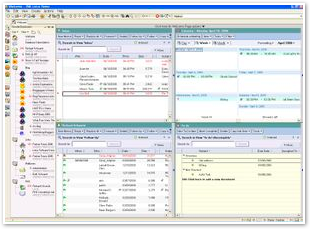
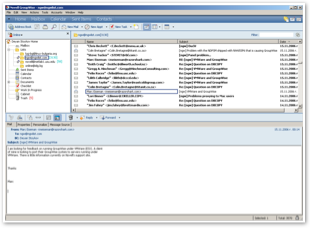
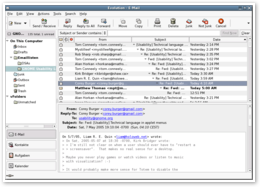

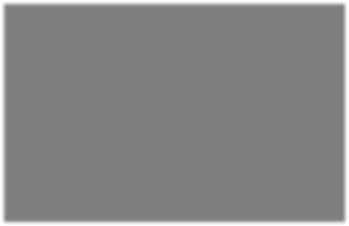
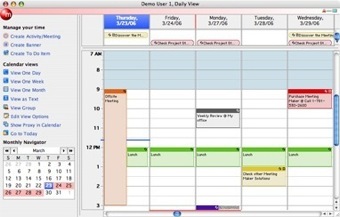
 Send Link
Send Link Reddit
Reddit NewsTrust
NewsTrust






