

Steve Jobs’ keynote at WWDC opened with John Hodgman in jeans and a turtle neck saying, "I'm Steve Jobs!" and delivering an appeal for developers to leave and instead work on products from Redmond.
Apple has shut down, and all its products will be put down. He even pulls out a Zune! Justin Long, the Mac Guy, walks in and asks what he’s up to, saying nobody will believe he’s Jobs. Hodgman starts over, "I'm Phil Schiller!"
Jobs then came on stage and talked up games, reviewed 10 of “300 new features in Leopard.”
The Ten New Features in Leopard
1: An all new Desktop featuring a revised Dock, which places icons on a translucent platform in 3D style perspective. Looks great and sets the Dock away from the background, even if its a busy photo.
Stacks are smart folders in the Dock. When selected, they display their contents by fanning out icons or presenting a grid of items.
Apple includes one stack by default: downloads. Everything that gets downloaded is popped into a folder for easy discovery, rather than thrown on a messy desktop. The menu bar also looks translucent, but it was hard to see up close. Jobs made a comment that the desktop adapts to the wallpaper background a user chooses.
2: the new Finder, which looks like iTunes, much as I anticipated in [How to Fix the Finder 3: Prettier]
Search for recent items.
File shares are discovered via Bonjour just like iTunes’ shared playlists.
Coverflow files and folders as a Finder view, which look great!
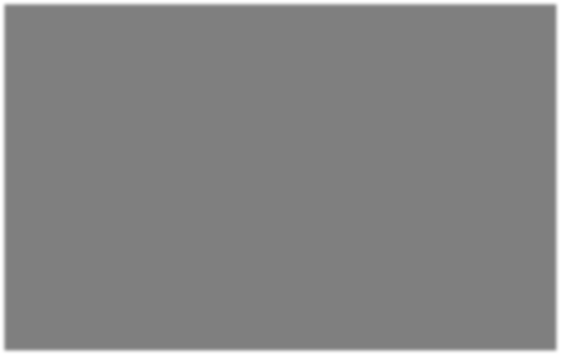

3: QuickLook Preview files without opening applications, even from the Coverflow view in the new Finder. Click on an icon and you get the appropriate controls: forward and back for a presentation, movie controls for a video, etc. The view can also be enlarged, or even brought full screen against a black background.
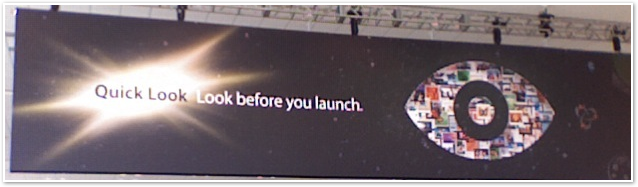
4: 64-bit top to bottom, from Unix to Cocoa. Jobs says Apple will bring 64 bit mainstream first in the PC world. Uses a "Route 64" freeway logo. There will be no 32-bit version of Leopard, as there is with Windows. Developers are guaranteed that 64-bit apps will run on every Mac running Leopard, unlike Windows, which delivers a catch-22 problem of scant 64-apps and a separate 64-bit OS.
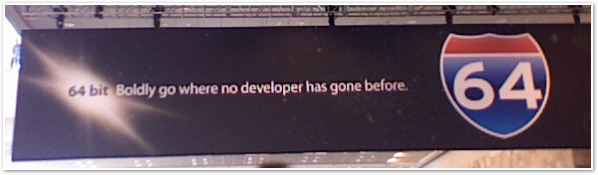
Jobs points out that 64-bit apps apply to not just scientific markets, but also graphic arts and animation. He previews an extremely-high resolution photo being color corrected in real time, in both a 32 and 64 bit app. The 32 bit version struggles to keep up, as it must read to disk repeatedly. The 64-bit version can hold the entire image in memory at once.
5 Core Animation - Apple brings in hardware acceleration and makes it easy to set up complex visualzations of layers of items. Demos a searchable grid of playing videos, similar to the Apple TV intro video. Types in search terms and tagged videos pop out of the grid and into a Dock/Coverflow selection for viewing.
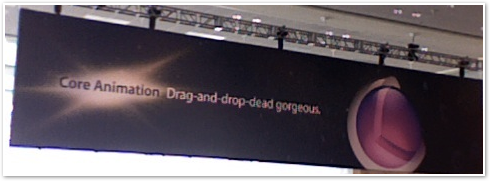
6: Boot Camp. Over 2.5 million downloads of the existing beta. Will be built-in on Leopard of course, including the Windows drivers, and won't require burning a separate CD. Runs both XP and Vista. Jobs says to use Boot Camp for "complete compatibility,” and describes it as a complementary product to Parallels and VMWare, which Apple is happy to support as “3 great ways to run Windows apps on a Mac.”
7: Spaces virtual desktops, demos the same as those presented earlier.
8: Dashboard now has over 3000 widgets. A new Movie times widget will appear in Leopard to search by movie or theater, just like the old Sherlock. It also lets users buy fandango tickets and watch previews. Webclip demoed; grabs a div section of a web page in Safari and makes a portion of a web page into a live, updating widget. Mentions the Dashcode tool for developing widgets.

9: iChat. Jobs says so many people use video conferencing in “heartwarming ways.” Leopard will introduce better audio quality from the new AAC low delay codec, as well as Photo Booth effects, backdrops, tabbed chats, and iChat Theater, which allows users to interactively share any documents that support QuickLook viewing.
Phil Schiller demoed a variety of new effects, which not only allow the user to put video behind them in a green screen fashion, but also allow the user to apply affects to their own image. The coolest was a hologram effect, which makes the person appear a glitching, translucent blue image over the background just like Obi Wan in R2D2’s message to Princess Lea Star Wars.
Another effect was putting the users mouth over an alpha hole in another’s picture, creating a talking mouth on a static image in the manner used by Conan O’Brien. Schiller demonstrated talking through the face of George Washington and then Steve Ballmer. Jobs joked that it was the only way they could get Ballmer into a keynote.

10: Time Machine. Jobs says few people automatically back anything up, and that Apple is working to “solve backups in such a simple way that people actually use it.” Time MAchine, of course, automatically backs up everything to a local USB or Firewire HD, or to a network server such as a shared disk on Airport Extreme. Search back in time using Spotlight, preview using QuickLook. Restore one click, or even restore an entire Mac.
A Cruel Surprise.
Jobs drew gasps of disapproval when he introduced the “basic version of Leopard” for $129, and then mentioned a new "premium version.”
It was also $129, Jobs explained to the hushed, rumoring audience, which then burst into applause. Jobs continued introducing “a new Business version at $129, a new Enterprise version at $129, and a new Ultimate version at $129,” all to thundering applause and cheers.
Two More Things...
Jobs then introduced a new port of Safari 3.0 for Windows XP and Vista. Apple is now offering Safari 3.0 with draggable tabs and twice the speed of IE 7, in a beta version for both Tiger and Windows. It will be offered in Leopard, XP, and Vista versions.
Finally, Jobs presented how third party iPhone apps will be delivered: as AJAX web apps in the iPhone's Safari browser. These “web 2.0” apps will have access to the iPhone’s dialing, maps, contacts, and use the same scrolling and touch features, such as the two finger pinch zoom.
As anticipated in “An iPhone SDK? Predictions for WWDC 2007!,” Apple announced third party support for the iPhone would not involve an SDK, but rather be based entirely in Safari, using web based applications that can both use AJAX style updating and take advantage of iPhone features and native interface ideas.
Jobs says the web is a “very modern way to build applications,” citing Google and Salesforce.com as examples of companies based entirely on web platforms.
This will offer more than just simple Dashboard Widgets; Safari provides a full custom development platform. Scott Forstall demoed a basic LDAP directory interface for looking up corporate contacts. Not only does it behave identically to the built in contacts app, but it also can launch a Google Map, dial a number, and present graphics that can be zoomed and scrolled using multitouch. It can also transverse the corporate LDAP tree, searching for managers and presenting their address cards, their reporting employees, and so on.
Forstall described the environment as easy to build new applications for, particularly corporations in need of custom apps, who already build using standards-based development for open web platforms.
All the Loose Ends.
Apple tied the iPhone into Safari, brought Safari into the mainstream as a platform using the same model as iTunes, and copied the same interface in the Finder. Leopard sheds the various different looks to achieve a single unified look with a more prominent display of the current application.
I was impressed, and I predicted nearly everything I saw.
Like reading RoughlyDrafted? Share articles with your friends, link from your blog, and subscribe to my podcast!
Did I miss any details?

Haloscan Q107
 Bookmark on Del.icio.us |
Bookmark on Del.icio.us |  Discuss on Reddit |
Discuss on Reddit |
 Critically review on NewsTrust
Critically review on NewsTrust
 Forward to Friends |
Forward to Friends | 
 Get RSS Feed |
Get RSS Feed |
 Download RSS Widget
Download RSS Widget
Check out the Daily Show Multi-Pass on iTunes.com

This Series
WWDC 2007 Keynote Highlights
Monday, June 11, 2007

Ad










