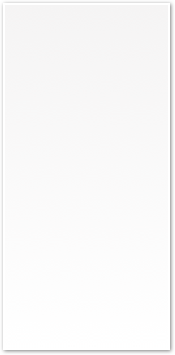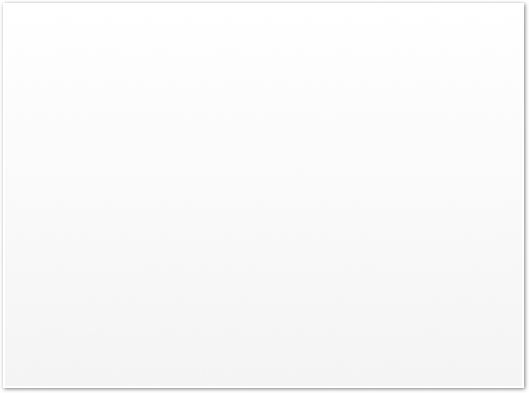
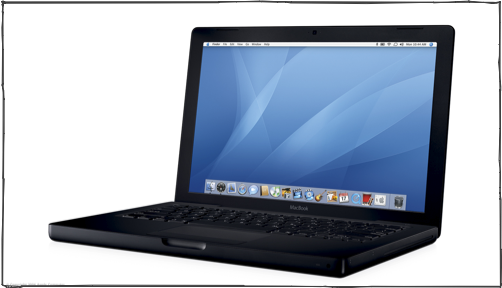
One of my clients found themselves overdue for ordering new PC laptops for their business, but were out of options: the Dell Latitudes they'd bought over the last five years had not held up well, and the HP laptops they bought more recently couldn't accommodate reasonable upgrades and were heavy and unpopular with users.
I arranged with Apple Enterprise to obtain four MacBooks for a month long trial to determine if Apple's new Intel based laptops could replace PC laptops in a business environment running Windows. Here's an introduction to what I learned in using MacBooks and BootCamp to run Windows.
I suggested the MacBook trial based on the new machine's features:
-
•a strong, rigid case design, compared to Dell's creeky and cheap Latitudes;
-
•a brilliant, wide-aspect high resolution screen on a compact laptop;
-
•a full featured laptop at a very competitive price;
-
•built in Bluetooth and WiFi wireless, optical drive, Firewire and Gigabit Ethernet;
-
•Firewire Target Mode;
-
•an easy to support, standard hardware configuration.
A key factor in suggesting the MacBooks was that Apple delivers products with known abilities. It turned out that the HP laptops they had been buying couldn’t be upgraded with a larger hard drive. There was an unadvertised, artificial limitation in the size of hard drive the HPs would accommodate, and HP support didn’t seem to know why a 2006 laptop couldn’t use an 80 GB or larger drive. They also couldn’t explain why a stock hard drive wouldn’t work, and could only recommended that we buy HP branded drives. Insane.
I wasn't sure how well the MacBook would work for users accustomed to PC laptops however.
-
•Apple doesn't sell a port replicator, which our PC laptop users like to have.
-
•There's no right button on the trackpad; Windows doesn’t support control clicking or the two finger click.
-
•The MacBooks don't have delete key recognized by Windows.
Why BootCamp
 I set up the MacBooks using BootCamp. Why not use Parallels? Because I already knew that MacBooks would work as Macs; I wanted to see if the MacBooks would work as drop-in replacements for PC laptops running Windows, in a Windows IT environment. Also, Windows users would need some additional training to use a Mac, and Parallels introduces some extra complexity as well; I didn't want to deal with all that in the test.
I set up the MacBooks using BootCamp. Why not use Parallels? Because I already knew that MacBooks would work as Macs; I wanted to see if the MacBooks would work as drop-in replacements for PC laptops running Windows, in a Windows IT environment. Also, Windows users would need some additional training to use a Mac, and Parallels introduces some extra complexity as well; I didn't want to deal with all that in the test.It turned out that none of my initial worries were a big problem. I found a utility for remapping keys under Windows, allowing the function key to be used for right clicking, and the delete key to be set as the Windows delete key instead of backspace. That's important, because to login to Windows, you need to be able to ctrl-alt-del. Out of the box, MacBooks simply can't do that without an external keyboard attached.
The missing port replicator wasn't a big deal either, partly because the people I picked out to test drive the MacBooks were mobile users busy traveling. There are third party docks if it turns out to be an important request.
It was slightly annoying that the MacBook only has a special video out connector that requires a dongle for use with DVI, VGA, or composite video, but the tradeoff seemed appropriate enough. Many PC laptops either only offer VGA, or similarly supply a non-standard video out connector.
Setting up the MacBook as a Windows Laptop
BootCamp is easy to use; all it really does is non-destructively repartition the hard drive and provide Windows drivers for the Intel Mac hardware. The real enabler of Windows booting on the new Macs was delivered as a firmware update. That update enabled booting from Windows' superfloppy style CD-ROMs and legacy MBR-style FAT or NTFS partitions embedded into the new Intel Macs' GPT, or GUID Partition Table.
The GPT is a standard feature of Intel's EFI modern PC firmware. The Intel Macs are the first common PCs to support EFI. Apple similarly pioneered the adoption of Intel's USB standard with the iMac. Intel Corporation - Extensible Firmware Interface (EFI) Home
Windows XP can’t natively boot from from a GPT partition, so BootCamp creates the illusion for Windows that it is running on an old MBR disk. That also means you can’t use Windows disk utilities to work on a Mac’s Windows partition, or they will most certainly mess it up.
Once BootCamp preps the machine, it's pretty simple to install Windows. I've installed Windows on hardware from nearly every PC maker, but Apple's driver CD is refreshingly simple. A single installer program loads all the drivers Windows needs in a single shot.
It's embarrassing to compare this with the experience in installing driver support from other PC makers. Dell, HP, Sony and the former IBM all expect users to jump through clumsy, web based directories of installers with cryptic names, unpack archives into folders of install directories, and then run through an installer process for each of the handful of drivers. Some also ask you to deal with Window's own device manager to install the drivers.
All in all, PC makers are brain dead when it comes to providing user level support for Windows on their own hardware; Apple just gets it. Of course, Windows still gets in the way and throws up warning messages that Apple's drivers are not signed with the Windows Logo, and offers explanation as to why Apple should have paid to participate in the program, but they can all be dismissed.
Windows also discovers the hardware that Apple doesn't provide drivers for (the iSight camera, the IR port, and Bluetooth) and asks you to supply drivers for them... repeatedly. To get around this incessant nagging, you have to go to the Hardware Manager and disable the items. Software that tries to use the devices may crash Windows otherwise.
Using MacBooks under Windows
After installing the Apple drivers and the key re-mapper, the MacBook acts like a normal Windows PC. Based on early feedback from my Windows test users, the MacBooks make good PC laptops. For the price, they are light and small, although they don't compete with the much thinner and lighter ultra compact laptops.
 Apple currently doesn't make an ultralight laptop, and I find it unlikely they will ship a MacBook mini any time soon, simply because ultralight laptops command a high price and have a limited appeal. Apple has been targeting products with more universal appeal. While an ultralight MacBook would be fun to see, it would find limited sales, particularly among Apple's existing users. Ultralight laptop buyers are a fickle bunch.
Apple currently doesn't make an ultralight laptop, and I find it unlikely they will ship a MacBook mini any time soon, simply because ultralight laptops command a high price and have a limited appeal. Apple has been targeting products with more universal appeal. While an ultralight MacBook would be fun to see, it would find limited sales, particularly among Apple's existing users. Ultralight laptop buyers are a fickle bunch.The fact that Apple has a limited range of variation in their hardware makes their laptops attractive for use under Windows, simply because there's less hardware to support. Compare Dell's Latitude business laptops, where each model requires a slightly different set of drivers. Outside of their models designed for business, Dell is even worse; their Inspiron consumer line (like their Dimension PCs) get whatever components were cheapest on the day they rolled off the assembly line. Supporting fleets of them under Windows is a nightmare.
Snags with Hard Drive Imaging
IT departments frequently reinstall Windows for users when things get too messed up, rather than wasting time trying to troubleshoot the complex issues that result from broken installs or failed uninstalls, or other problems with a hosed Windows Registry. The annoyances of dealing with installing Windows from scratch, and then installing an array of drivers, is often managed by imaging.
Windows doesn't include an equivalent to Mac OS X's Disk Utility, so IT departments use tools like Norton Ghost, the free G4U, or Acronis True Image to create and roll out clones of Windows machines with fresh installs.
I ran into a wall trying to roll out my MacBooks using disk imaging. I'll report the imaging troubles in my next article on using BootCamp. Stay tuned!

| | Comment Preview
 Read more about:
Read more about:

 Send |
Send |

 Subscribe |
Subscribe |
 Del.icio.us |
Del.icio.us |
 Digg |
Digg |
 Furl |
Furl |
 Reddit |
Reddit |
 Technorati
Technorati
Click one of the links above to display related articles on this page.
Do MacBooks Make Business Sense as PC Laptops?
Thursday, July 6, 2006