Macworld 2007 Wishlist: Mac OS X Leopard
Macworld 2007 is just days away. Here's a look at what's likely to be revealed, some promising ideas that are less likely to get delivered, and things that have no chance of happening. Part four covers Mac OS X Leopard.
Part 1: iPod, Phone, iTV | Part 2: Macs and MacBooks | Part 3: iLife, iWork and .Mac | Part 4: Mac OS X Leopard
Part 4: Mac OS X Leopard
As the previous article on iLife, iWork and .Mac pointed out, Apple has used Macworld to introduce an increasing number of new software applications, from basically nothing in 2000 to seven significant apps last year. Of course, the real software star of the show this year will be Leopard.
Apart from the 2001 introduction of the original 10.0, all new major versions of Mac OS X have been introduced in the fall, up until Tiger in 2005. This year, it appears Apple will again show off its new OS at Macworld, and announce a March or April ship date.
-
•Macworld 2000 - Uncovered Mac OS X's new Aqua look;
-
•Macworld 2001 - Availability of Mac OS X 10.0 announced for March 2001.
-
•Macworld 2002 - Mac OS X 10.1, released September 2001, now the default OS on all new Macs
-
•Macworld 2003 - Mac OS X 10.2 Jaguar released the previous fall in August 2002
-
•Macworld 2004 - Mac OS X 10.3 Panther released the previous fall in October 2003
-
•Macworld 2005 - Demoed Mac OS X 10.4 Tiger for release in April 2005
-
•Macworld 2006 - Mac OS X 10.4 Tiger for Intel Macs released, brief mention of Leopard in 2007.
Macworld: Leopard
Apple demoed the developer-centric features of Leopard back at WWDC, including virtual desktops in Spaces, Spotlight searching, Time Machine backups, and new voice synthesis features.
Previous articles considered features possible in Leopard, particularly improvements to the Mac OS X Finder.
Back at WWDC, Apple coyly said it was withholding some Leopard features, ostensibly because it didn’t want Microsoft to copy them.
There’s obviously little chance that Microsoft could copy any significant Leopard features for Vista within just a few months, so the real rip off threat was likely theme modders copying the Leopard look.
Or perhaps it was all just to create more excitement. At the consumer centric Macworld, we may see some new sizzle, but plenty of cool things have already been revealed on Apple's sneak peek website, many of which haven't really been given enough attention.
The Event Data Pool
One of the underrated new features Apple has already demonstrated in Leopard is a new, system wide shared calendar and events database.
Just as Mac OS X’s Address Book introduced a system wide contacts repository, the new pool of calendar and "to do" events in Leopard will allow various apps to consult a central set of event data, rather than each trying to store calendar information in its own proprietary system.
This fixes a number of problems. Microsoft’s Entourage calendar doesn’t currently work with iCal; a system wide calendar would allow that. The advantage is clear when comparing Apple’s existing Address Book to Microsoft’s various internally developed contact systems, one for Word, one for Outlook/Exchange. It’s a mess in Windows.
Apple demonstrated the new feature in Leopard’s Mail and iCal, creating a smart workflow to allow users to define actionable items directly within Mail while reviewing their email, and then followup on those to do events in iCal.
Mail's Notes and News
Alongside the centralized calendaring and event features, Leopard’s Mail also presents a new Notes feature for creating simple documents with hyperlinks and embedded graphics. This is exactly what I had asked for in syncing to the iPod: an easy way to create simple reference documents that can be taken to go.
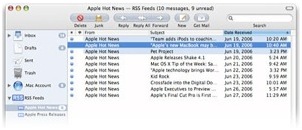 Another addition in Leopard Mail is its RSS newsreader, which will let more users discover the convenience of browsing RSS feeds for news and information.
Another addition in Leopard Mail is its RSS newsreader, which will let more users discover the convenience of browsing RSS feeds for news and information. Despite the additions of task, notes, and newsreader features, Mail still maintains a clean and simple appearance, reflecting the uncluttered and subtle functionality in Leopard.
Contrast Vista, which screams for attention with its new Aero appearance, cluttered with gloss, glass, and translucent menus displayed over busy backgrounds.
Breaking Conventions
Apple is breaking the user interface conventions it invented for System 7, but doing so in a way that is both innovative and intuitively familiar. Tiger already explores several new worlds outside of the conventional desktop:
-
•the watery atmosphere of Dashboard, which slides in at the press of an Exposé key command
-
•the black, full screen view for photo slide shows with heads up display navigation controls
-
•the escape from the desktop experience of Front Row, driven by icons proportioned for TV viewing
-
•multiple party iChat video conferences, where participants appear in a black room with a shiny floor
In Leopard, additional new worlds outside of the desktop are introduced:
-
•the shuffled view of multiple desktops presented by Spaces
-
•the space timeline world of Time Machine, showing the contents in windows spanning through several backups
-
•the purple pointer of help, gliding around the screen as a guide
-
•additional appearances of the increasingly familiar, translucent monochrome heads up display window
While all these are radical departures from the standard Mac user interface guidelines, they all make sense and are easy to use. Each signals a modal world, guiding the progress of a specific task outside of normal desktop behaviors. Apple can break the desktop convention because Apple created it and knows how it works.
Breaking Windows
Contrast Apple's Mac desktop with Windows: back when Apple originated the Mac desktop (and no, it wasn't developed by Xerox; only windows and pointers predated Apple's Macintosh) DOS users were being taught that every application had to command the entire screen.
Microsoft inherited that DOS mindset, and devised windows that instantly maximized to cover the desktop. This lead to full screen brain rot which prevented users from realizing that multiple windows could be used at once.
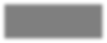

Apple borrowed the alt(option)+tab convention for switching between applications in Mac OS X, but also added option+~, which cycles through a single application’s windows. This is impossible for Windows users, because Microsoft doesn’t consistently distinguish between an app and a window:
-
•sometimes, as in Word or Internet Explorer, each document is its own window
-
•sometimes, as in Excel, the modes are mixed depending on how new documents are opened (OMG)
Improved vs Broken Differently
Mac OS X Panther’s Exposé made it even easier to manage multiple windows of multiple apps, while Tiger’s Dashboard created a way to jump in and out of the desktop’s windows all together, and Leopard’s Spaces promises to further improve upon things by organizing sets of windows and applications.
On a PC, Windows users typically have all their windows maximized, and alt+tab between them. They are often confused with the zoom control on the Mac, because Windows is only really comfortable in a singe DOS-like view of one full screen window at a time. Windows has sadly made idiot behaviors the common standard.
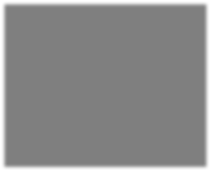

Microsoft never really understood the desktop metaphor, so it was stuck delivering a graphic version of DOS with an amalgam of ideas copied from various different sources: the Mac, MIT’s X Window, and NeXT.
Its efforts to copy Exposé in Vista (called “Windows Flip 3D”) are similarly brain dead, displaying a stack of windows hovering in space like a cross-section view of DOS full screen displays, and shuffling through them like a deck of cards, one at a time.
The obvious problem is that Flip 3D obscures each window behind the others, when the whole point is to rapidly find the window with the content the user wants to bring forward. How is this an improvement?
More Proof at Macworld
They say artists have to understand the rules before they can break them. That's why Apple can break conventions and still provide environments that are easy to use without requiring new training. Windows Vista and Office 2007 will require training just to learn how Microsoft broke things, without any real upside.
Expect Macworld to demonstrate further proof of this, including:
-
•a contrast between Microsoft’s Office 2007--which sports a new Ribbon menu with an Office Start Button, but is just the same old suite of 1980s apps--and iWork, which delivers fresh and original ideas of how to create documents, and uses inspector tool palettes that don’t demand memorizing long rows of badly drawn icons
-
•the difference between Apple’s subtle refinements to an existing OS that already works, and Microsoft’s glitzy overhaul of Windows with egregious video effects that beg for new hardware and only purported fixes for a broken security architecture resulting in a militarized police state with constant security checkpoints to annoy users while doing little to solve the actual problems.
Macworld Scorecard: Macs and MacBooks
Likely to be revealed
-
• Leopard previews and a spring launch date
-
• New demonstrations of practical applications of Core Animation
-
• UI refinements, particularly for the Finder
Promising ideas that are less likely to get delivered
-
• New and improved Notes integration for iPods
-
• The Finder Store
No chance of happening
-
• Origami Mac tablet running Mac OS X CE
-
• Full Screen DOS mode for Mac OS X
-
• A Ribbon or Start Button, anywhere
-
• Windows native compatibility mode in Leopard
Next Article:
This Series


 |
|
 |
|
 Del.icio.us |
Del.icio.us |
 Technorati |
About RDM :
:
Technorati |
About RDM :
:


Sunday, January 7, 2007



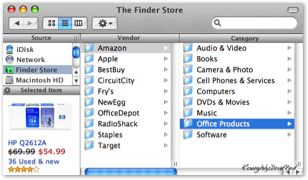

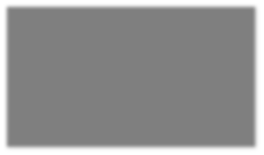
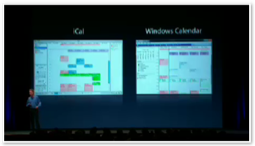
 Send Link
Send Link Reddit
Reddit NewsTrust
NewsTrust






