
Apple TV: Turn DVI into HDTV; HP Drops Microsoft
Apple TV works with most standard definition TVs that have component video inputs, but as Inside Apple TV points out, it's an embedded Mac. That means it can be used to convert an existing Cinema Display or other DVI monitor into an HDTV. Here's an overview of Apple TV, and how even non-TV watchers might find it handy.
Apple's Budding Branches: iPod, iPhone, Apple TV
When the iPod came out, I didn't get one until the third generation, but was generally happy with it. On the other hand, I'm ecstatic about the iPhone and think it will revolutionize mobile devices and raise expectations dramatically across the industry. Shoot, it's not even out for another three months and it undeniably already has.
I also thought that the Apple TV would have a lot of potential ever since it was unveiled. However, I'm not a big TV watcher so I assumed it wouldn’t be something that appealed much to me though. 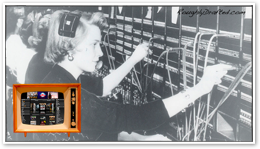
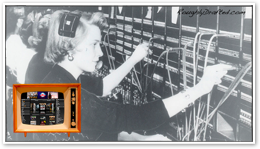
I was wrong. After buying an Apple TV for my mom and setting it up to understand how it works, I'm now going to have to buy my mom another one.
Even plugged into my four years old TV, the ability to crack open my desktop iTunes library and photos in a simple and easy manner that's passively entertaining from the living room makes it a keeper.
The HD Mac
I'm not really ready to commit to a long term relationship with TV yet, so I can't really fork over the serious cash needed to buy a new flat panel HDTV display. Instead, I decided to try out my four year old, 20" Cinema Display.
The model I have has an ADC connector, which puts DVI, USB and power together into one cable. To use it with Apple TV, an AVI to DVI converter is required, which is essentially an external power supply for the display. I happen to already have one. Along with the converter, I also had to get an HDMI to DVI connector, commonly sold at Radio Shack for $20.
Plugged into a DVI display, the Apple TV simply recognizes it automatically and sets the resolution to 1280x800. Apple makes no mention that I saw of this video setting, nor any comments about the ability to plug the Apple TV into any DVI monitor supporting that resolution, but it does work.
Display Resolutions
Essentially, you get the best display the Apple TV can output using a DVI monitor. Inside Apple TV earlier noted that the Apple TV’s internal video card paints a 1280x720 display, but apparently it actually has a native 1280x800 resolution.
Apple TV simply scales that internal resolution to fit your TV's video display: 480i/p on a regular US TV, or 720p/1080i for an HDTV set. It also supports standard PAL video for TVs in other countries.
Of course, it's all really the same picture; the video circuitry is just scaling it to fit. That means plugging it into a DVI display gives you the most optimal, native resolution possible. Unsurprisingly, it's the exact same picture any Mac makes at that resolution.
Since old Cinema Displays and other 19" and up DVI displays can be had fairly cheap, it's a good way to resurrect an old one. Larger HDTV displays are of course far cheaper than new DVI monitors, because they don't offer a higher resolution display than HD video standards require.
While a 30" HTDV can be less than $500, Apple's ultra high resolution 30" dual link DVI display is $2000. For that price, if you're only watching HDTV resolutions, you could buy a huge 50" display and nearly have enough money left over to buy a low end HDTV projector!
Speaking of expensive: I assumed the Apple Store would offer Apple TV cables at an exorbitant premium to take advantage of rubes who don’t know better, so I went to CompUSA looking for an HDMI to DVI cable.
The only option was $125, I kid you not. So I went to Radio Shack, which usually carries a $50 cable, but they were out. So I checked back at the Apple Store and found they carry the XtremeMac 6.6ft / 2m cable for $20.
The Apple TV Experience
What I like about Apple TV is the ability to set up iTunes and then forget it. I can subscribe to video podcasts that I've never had the interest in sitting at my computer to watch, and they show up on my Apple TV automatically, giving me a menu of ready to watch content. By default, the five newest shows cycle though until watched.
That makes it convenient to watch podcasts the way one would watch TV, and far more practical than trying to watch them on a PC or an iPod. It also makes me want to do a video podcast of my own for the Apple TV audience. Anyone want to sponsor my show?
Photos from iPhoto glide across the screen as the default screen saver, which is a cool way to casually browse through vacation pictures from the last few years. The way photos are scattered on the page makes even my poor shots look flatteringly professional.
Essentially, I've come to the conclusion that Apple TV is everything slick about the Mac--everything Apple is good at--packaged into a component that works with the TV and stereo equipment you already have.
Rather than releasing a line of Apple branded HDTVs that were widely rumored a few months back, Apple decided to just offer a slice of the company's core competencies in an add on box that works with everyone else's TV.
HP Dumps Microsoft’s MCE to Rival Apple TV with its MediaSmart TVs
This contrasts to HP and Dell, both of which have launched major efforts to push computer branded TVs into homes. The problem is that neither Dell nor HP is a brand that anyone wants in their living room.
HP's MediaSmart streaming box is tied to the company's own TVs using a proprietary connector; neither is useful by itself. You have to buy an HP TV and the HP box. That will severely limit its appeal.
The other interesting thing about HP is that it just dumped Microsoft's Media Center. Reader Luis Alejandro Masanti sent me the link.
That's right, the most prolific PC seller in the world just unplugged itself from Microsoft in the home media entertainment field to pursue a strategy more like the Apple TV.
Wow -- big news! Cue the media silence.
HP's Doug Robert was careful to say that the company's canceling of its entire Media Center Edition partnership with Microsoft to focus on its own MediaSmart TV box was “not a statement about Media Center PCs. It doesn't mean Media Center isn't going to be successful. It's just that we're discontinuing development.”
Right, just like Palm's adoption of Windows Mobile said nothing about its commitment to delivering Palm OS devices, or the health of the Palm OS platform in general.
If the number one cheerleader for a platform dumps it unceremoniously, while happening to also be Microsoft's largest and most visible licensee for MCE PCs, it most certainly is a statement about Media Center PCs.
 The fact that HP is now launching a strategy that looks a lot like Apple's is also an endorsement of the direction of Apple TV. HP has been selling MediaSmart TVs for some time, so I'm not inferring that HP is copying Apple or that copying a good idea is a bad thing.
The fact that HP is now launching a strategy that looks a lot like Apple's is also an endorsement of the direction of Apple TV. HP has been selling MediaSmart TVs for some time, so I'm not inferring that HP is copying Apple or that copying a good idea is a bad thing. It is interesting however that HP hasn't gotten much attention in the general press for launching its own box or for dumping MCE. Most consumers don’t even know what MCE is--or why they might want it--despite Microsoft’s efforts to sell it ever since unveiling the idea half a decade ago under the name Freestyle at CES 2002.
Apple TV: Target Audiences
Apple's iTunes movies and TV shows are not HD. If you freeze the frame, and hold your face to the screen, you see jagged edges. However, when watching in a normal environment, iTunes video downloads look plenty good enough for TV programming, and decent for movies.
Quite obviously, downloaded TV and movies--just like other sources of regular TV--will not look impressive on HDTVs. Users who have grown accustom to HD programming aren't going to drop their Blu-Ray player or HD cable subscriptions to watch downloaded movies from iTunes.
That doesn't rule out much of the population though, because HD discs haven't yet percolated down to the mainstream yet. In part, it relates to the onerous DRM that both HD-DVD and Blu-Ray use. The fact that most players are more than $1000 also figures into things.
I imagine parents with kids will love being able buy a few Disney movies their kids can watch over and over without scratching up discs or having to master more hardware than the simple Apple Remote.
I also think my mom will like this a lot for watching photo albums--it shows off photos using the Ken Burns effect to make any pictures watch worthy--as well as playing music and downloading occasional movies.
There are a variety of uses for Apple TV, but that doesn't mean it will appeal to all users. Most obviously, the Apple TV does not do things it was not designed to do: it isn't designed to watch DVDs, and isn't designed to record TV like a DVR.
Not for Watching DVDs
If you have a DVD collection, the Apple TV isn't the best way to view them. If you rip your DVDs to DivX/XviD--or "find" them on pirate sites already ripped for you--it won't play them at all, unless you take it apart and install the DivX codec software manually.
Just as CDs need to be ripped to compressed MP3 or AAC files in order to play them on the iPod and to take up a reasonable amount of space on a computer, DVDs similarly need to be ripped for use outside of a DVD player.
Unlike CDs, which use raw, open digital audio, DVDs use DRM and already use compressed audio and video; DVD uses MPEG-2 compression, which isn’t enough. Two steps are needed to use DVDs without the disc: the CSS DRM needs to be removed and the audio and video data needs to be compressed further.
Ten Myths of the Apple TV: 5.1 Audio provided some initial information on the complexity of moving DVDs into a use for which they were not intended; more details on how this works will be considered in a follow up article.
Like reading RoughlyDrafted? Share articles with your friends, link from your blog, and subscribe to my podcast!
Did I miss any details?
Next Articles:
This Series


 |
|
 |
|
 Del.icio.us |
Del.icio.us |
 Technorati |
About RDM |
Forum : Feed |
Technorati |
About RDM |
Forum : Feed |

Thursday, March 29, 2007



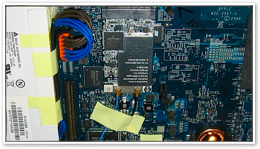

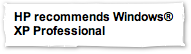



 Send Link
Send Link Reddit
Reddit Slashdot
Slashdot NewsTrust
NewsTrust





